
Task Assignment Creation
My Role | UX Designer
Highlights | I worked closely with one designer in a six-week sprint to redesign the task assignment flow and dashboard.
Brief
Improving Field Worker's Communication
Eskuad offers a fantastic software solution for managing field activities that comes in two parts. The first is a user-friendly web dashboard, which allows managers to easily assign and track tasks. The second is a convenient mobile app that workers can use to receive and report on tasks.
Industries such as agriculture, aquaculture, and forestry services are already using Eskuad's software, but only 60% of these companies stay after two months of using their service. As the first UX Designers at Eskuad, it was our job to find out why companies are not sticking with Eskuad long term.

Interviews
Putting Users at the Heart of UX Design
We spoke with four managers from different industries who use Eskuad's platform to learn about their experience with the product. Through these conversations, we discovered that managers didn't feel accuracy in task assigning, causing delays in their work day and distrust of the process.
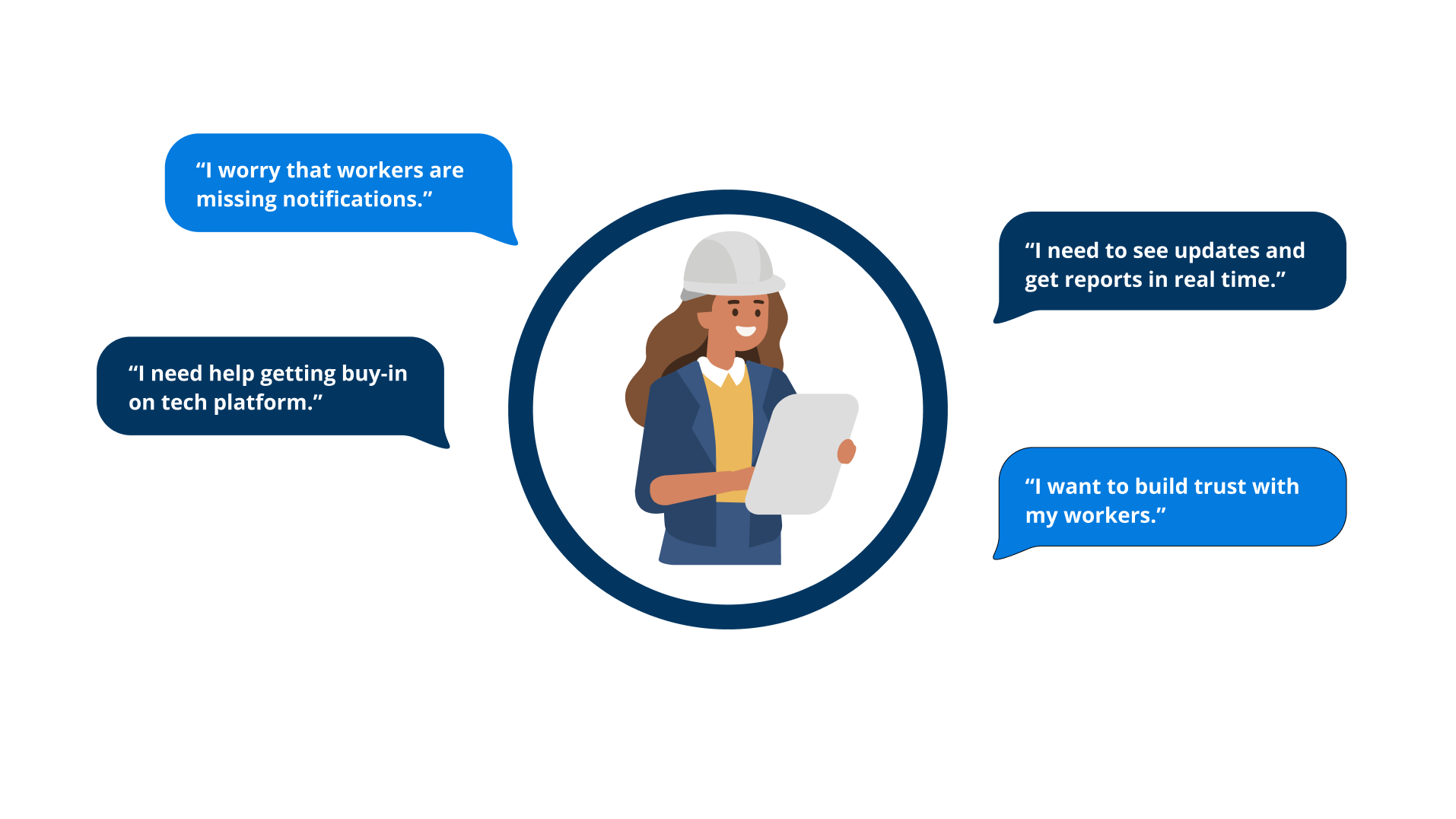
"Managers using Eskuad need real-time updates on workers' daily tasks so that they can track their performance and establish trust."
User Flow
Efficient Task Assignment and Report Management
Managers assign tasks to field workers via the web app, and field workers receive these tasks through Eskuad's mobile app. Tasks are stored as reports on the dashboard, providing managers with a bird's eye view of the status of each job. Our focus was to create an intuitive task assignment flow that helps managers and field workers navigate their day efficiently.
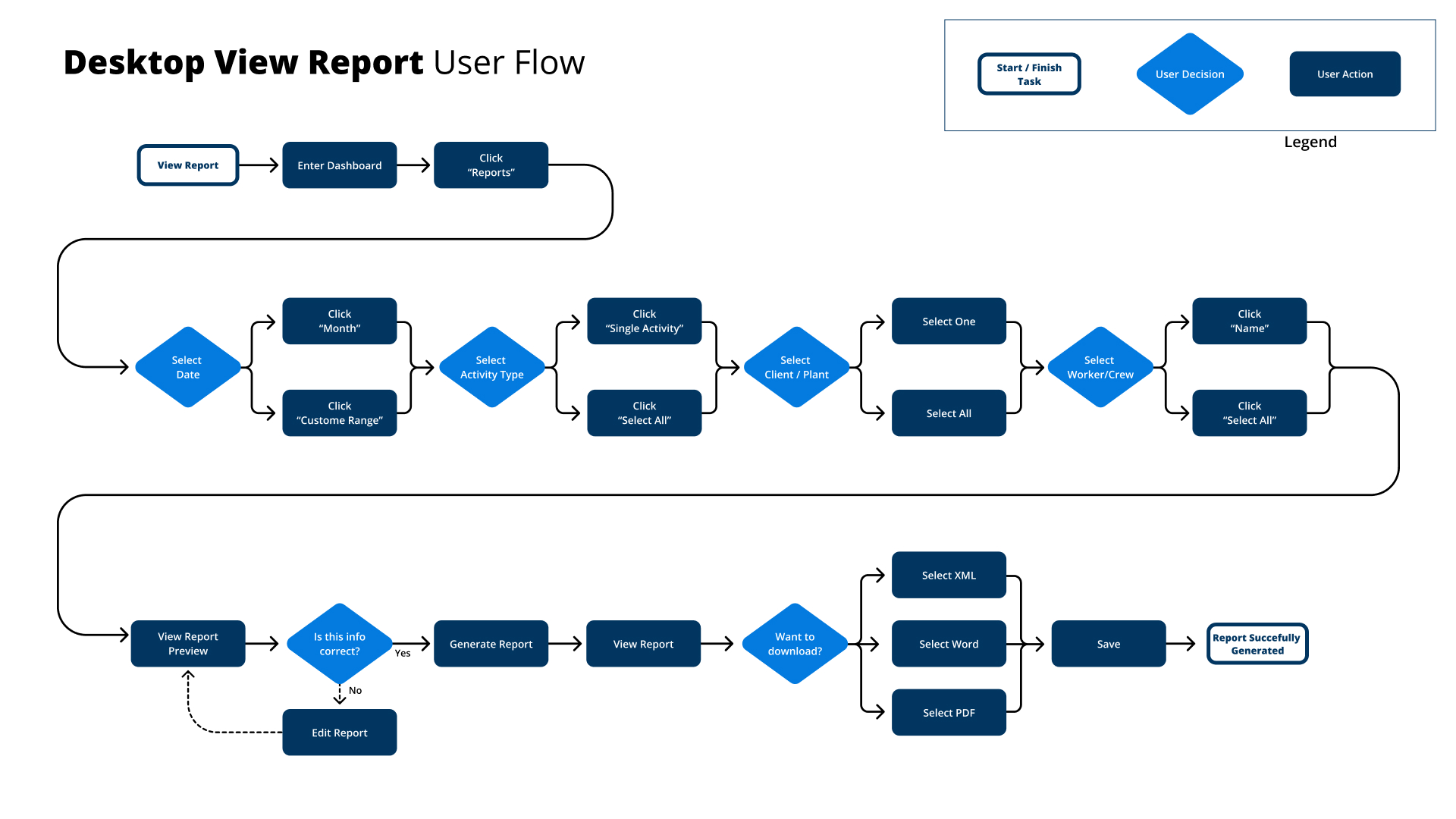
Sketches
Brainstorming Creative Ideas
We approached Eskuad's platform enhancement project with a user-centered mindset, sketching three ideas ranging from overall information architecture changes to minor user interaction tweaks. Our goal was to create an intuitive, user-friendly task-assigning flow that led to organized report management.
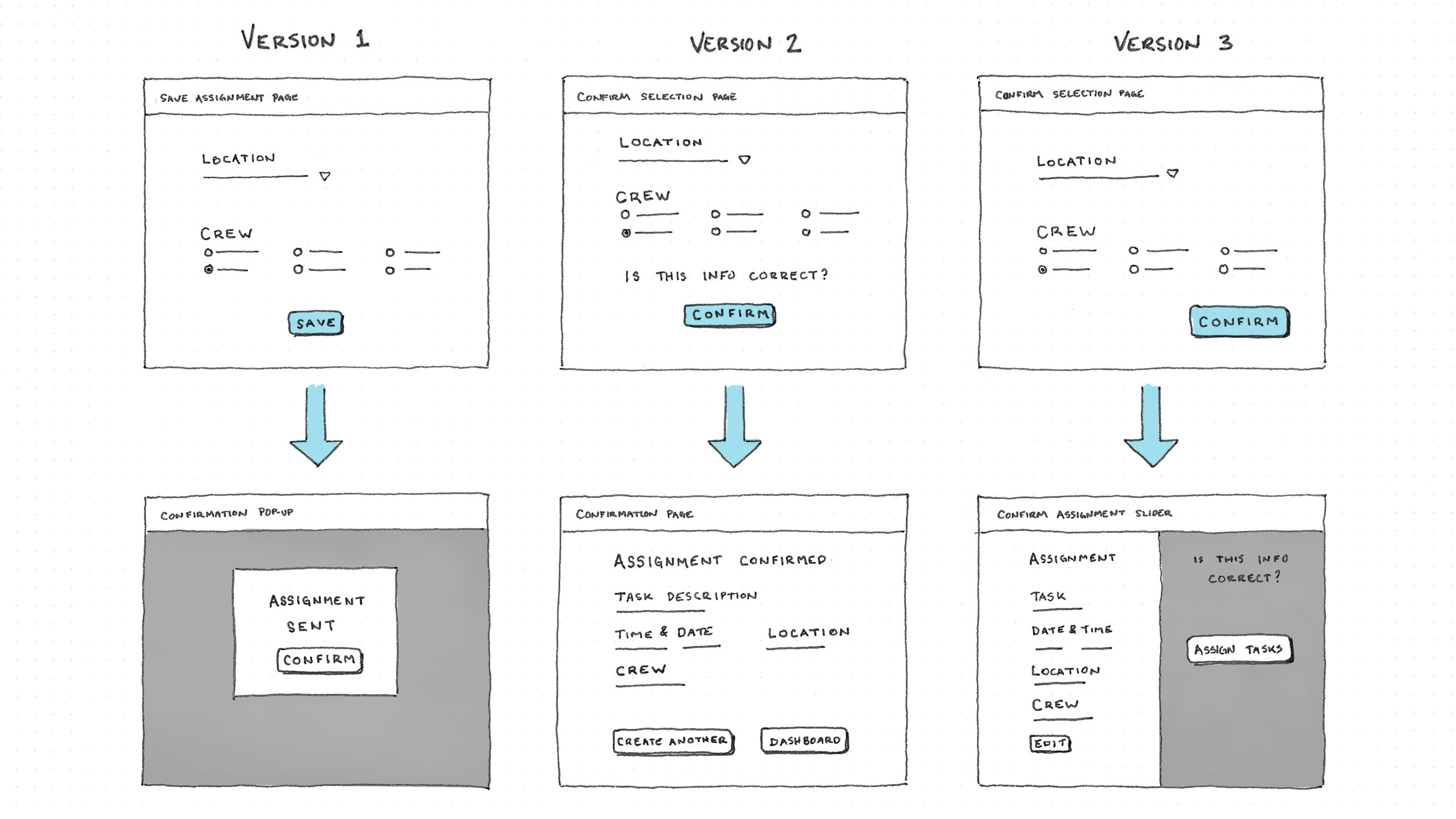
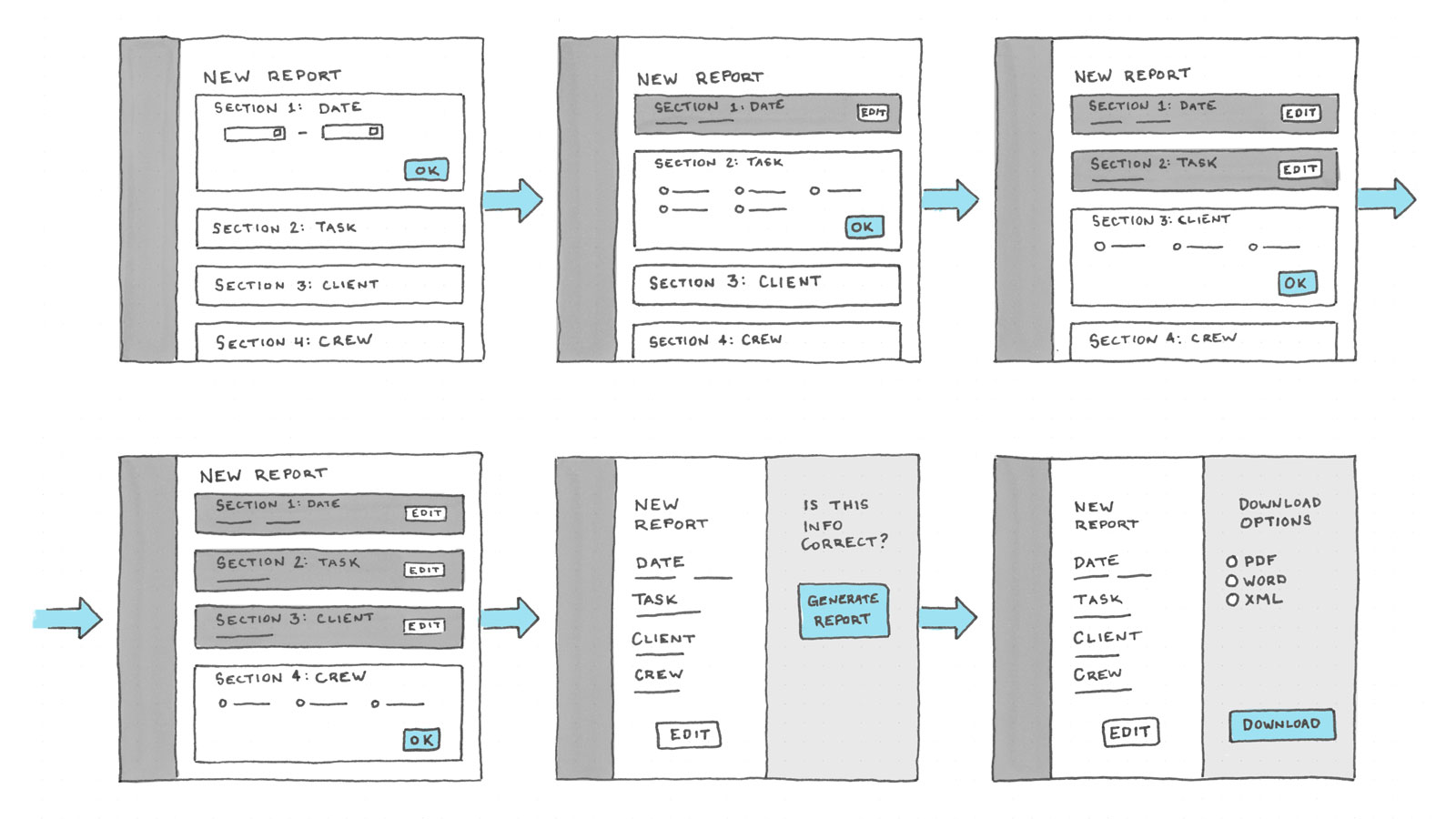
User Testing
Refining Eskuad's Platform with User Feedback
Through user testing, I was able to identify the most important information the user needed to feel confident in their task assignment:
- task summary
- date and time
- location
- assignee
- confirmation
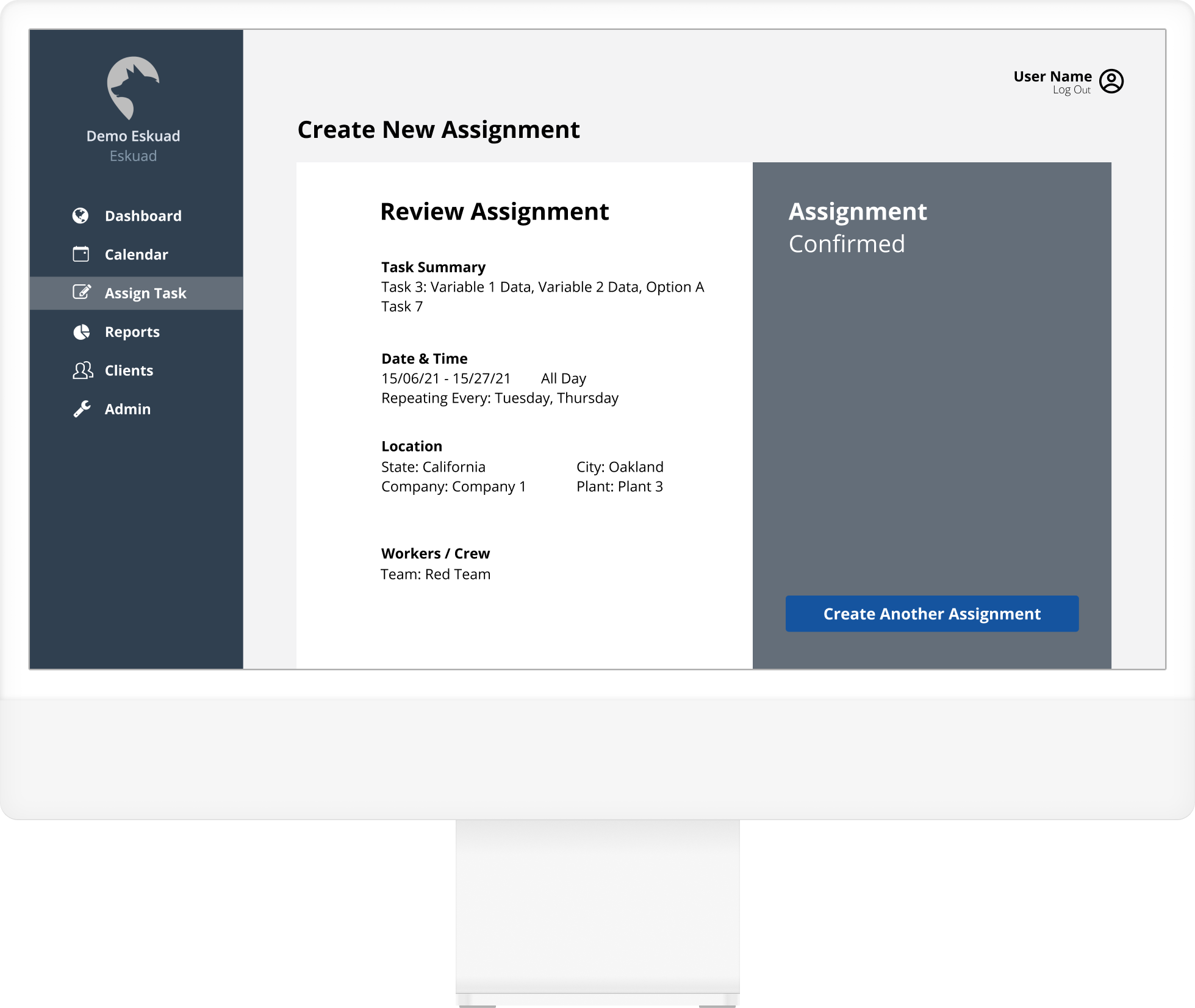
Delivery
Final Design
The first thing that our manager would see when logging into the desktop app is the dashboard. Along the right is a list of easy-access buttons that link to the most important activities such as assigning tasks and creating reports. In addition, we added customizable widgets that the manager uses to have real-time status updates.
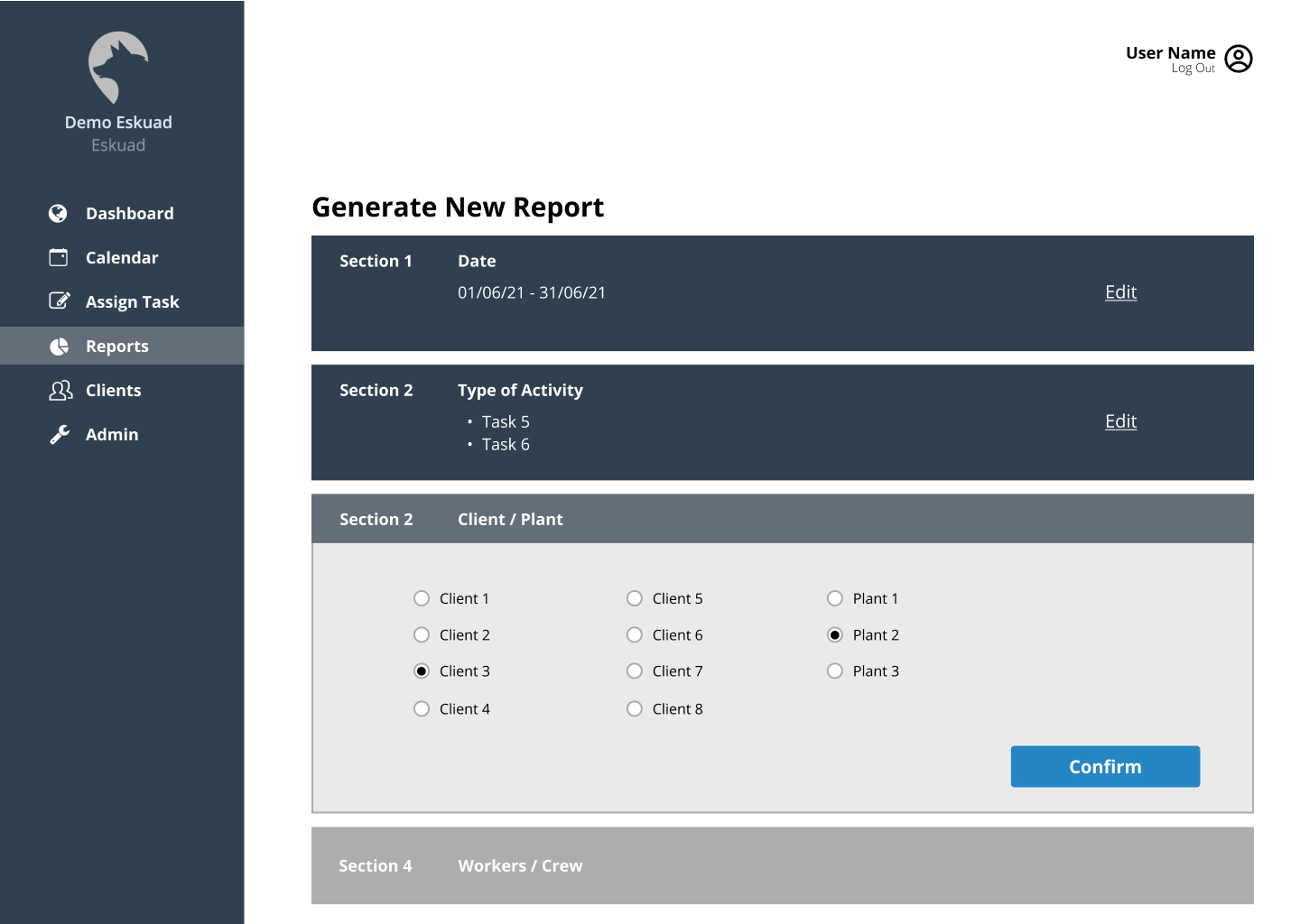
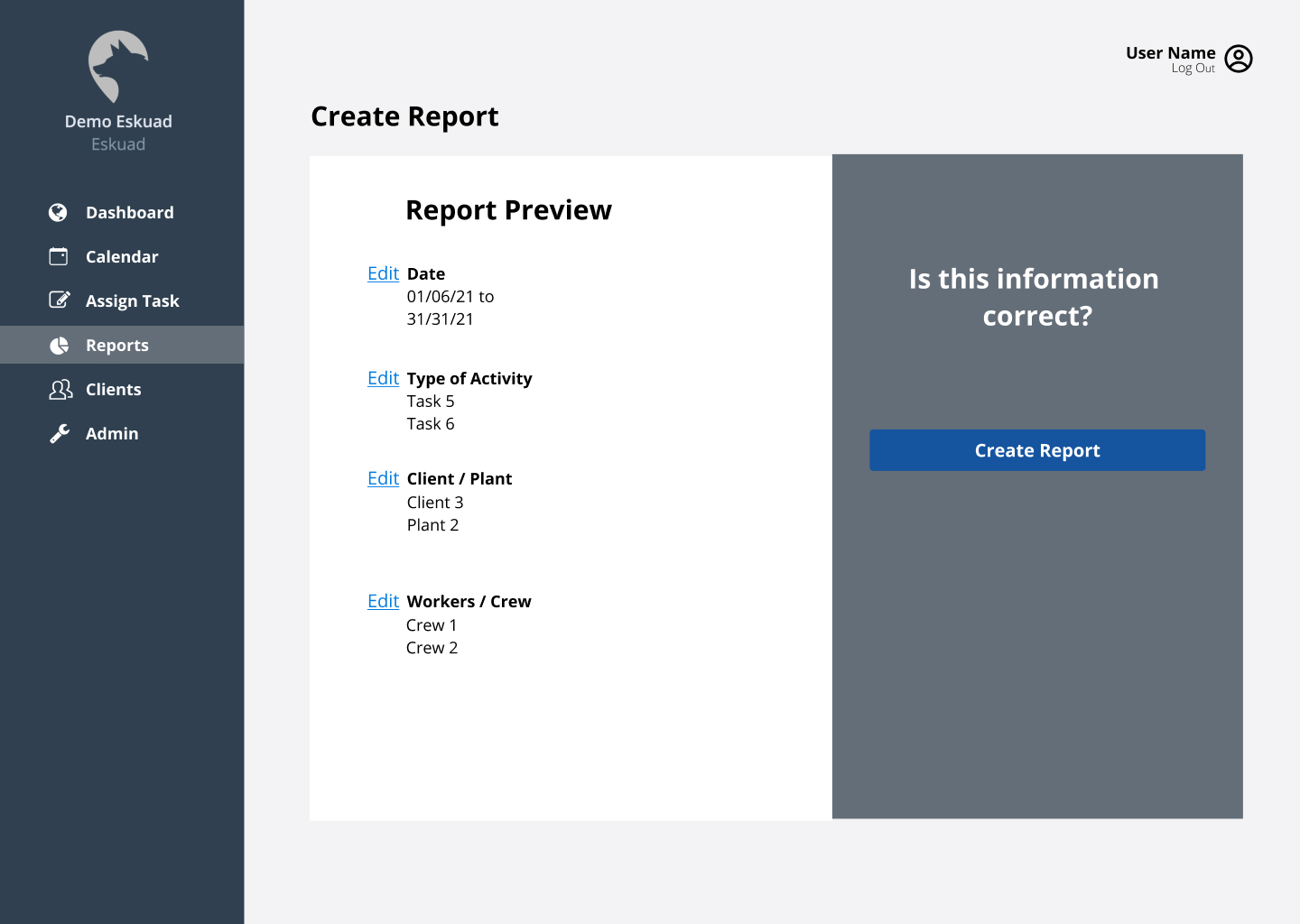
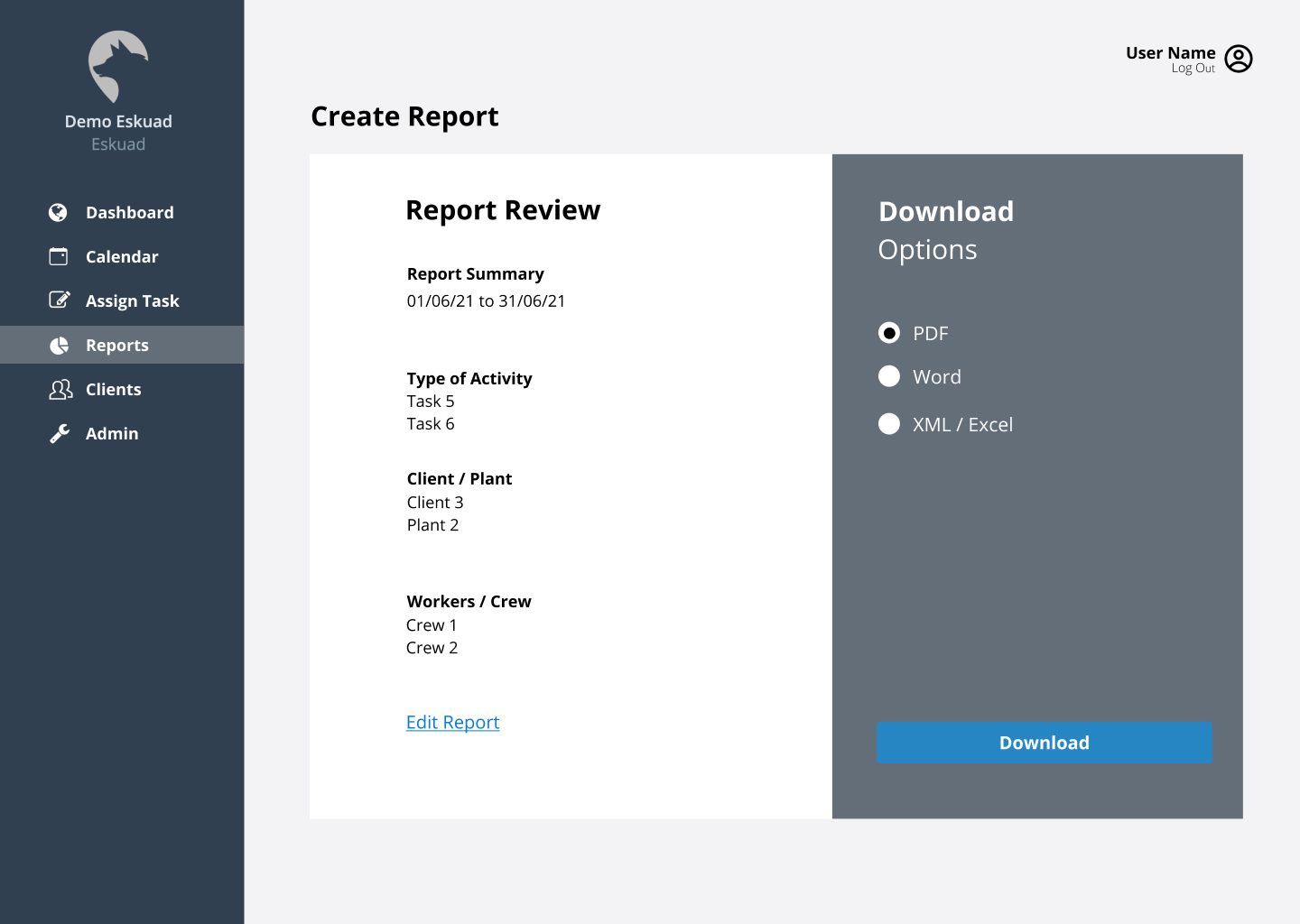
NEXT STEPS
Eskuad is pleased with this new design, and as of July 2021, their engineers are hard at work implementing this design on their client web portal.
Selected Works

Fitness AppZenoti
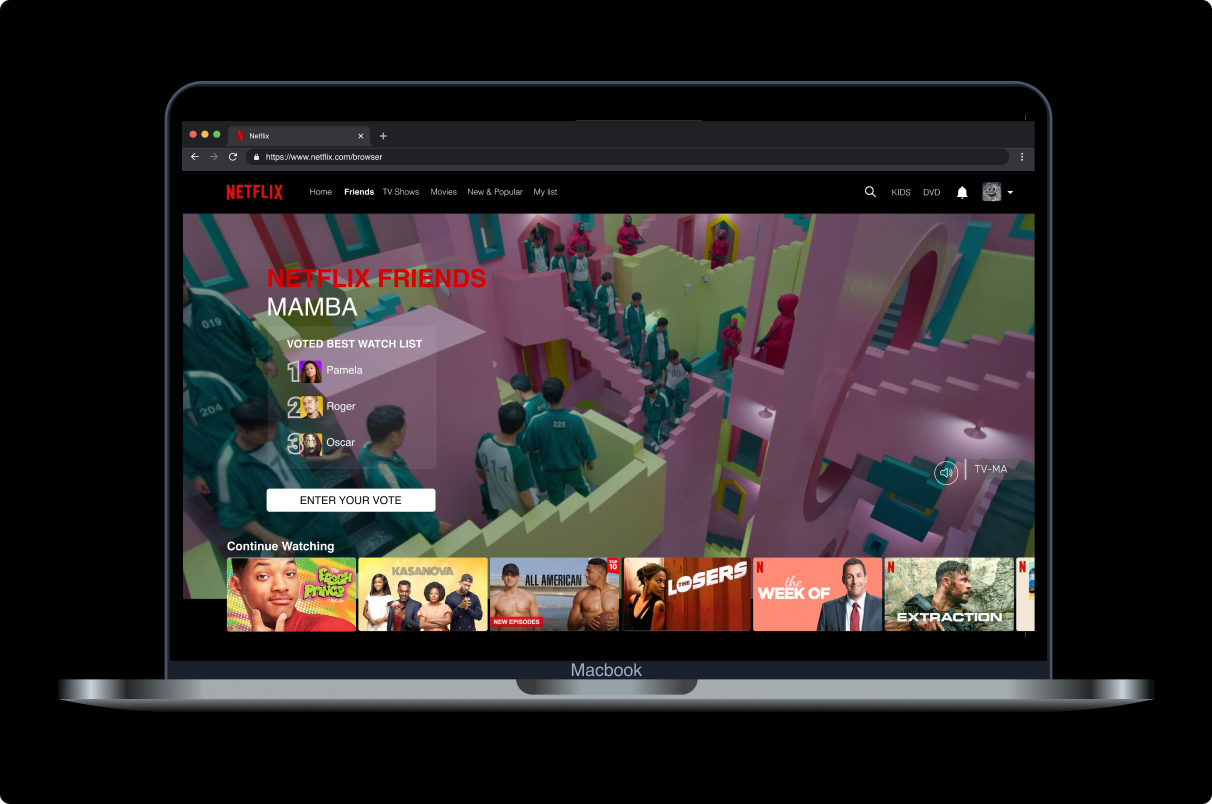
Netflix FriendsProject type

Evo EnergyWebsite Redesign
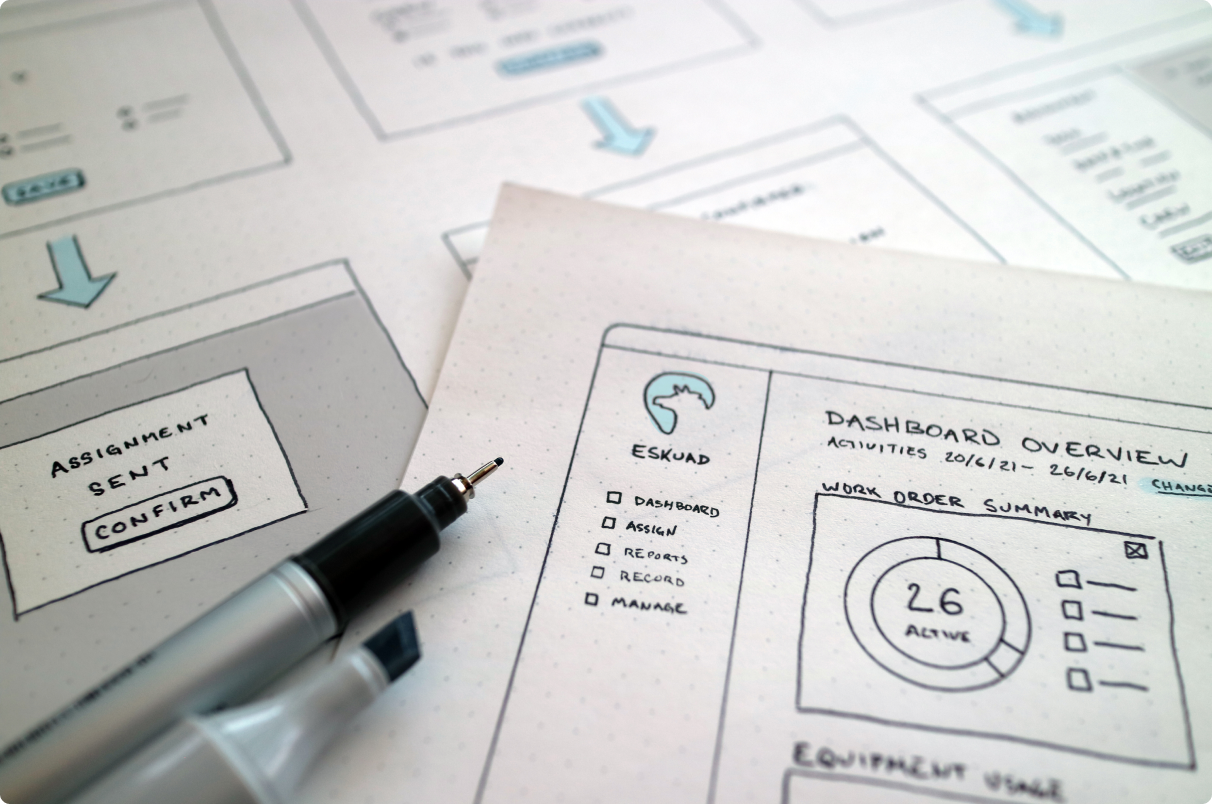
Eskuad Data AutomationFreelance Experience
